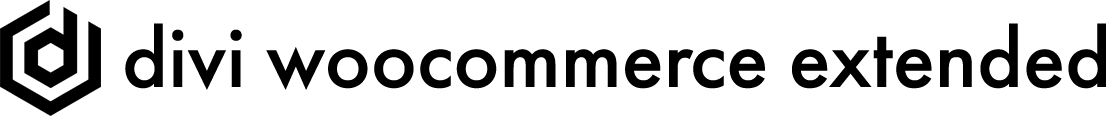WooCommerce Product Gallery For Divi
Turn your WooCommerce product images into beautiful galleries that improve product showcase and customer experience. The Product Gallery module lets you create beautiful and highly functional product galleries in no time that support multiple columns, masonry layout, lightbox effect, and much more.
Improve Single Product Showcase With Gallery
Using the Product Gallery module, it’s easier to add a mesmerizing product gallery on a single product page with all the available styling options. However, if you need to show galleries on a custom page with specific products, such as the latest products, you can also do that. It also supports galleries for product albums and other particular products.
Stylish Women Jacket
$49 – $59
More Columns, Masonry Layout, and Spacious Galleries
By default, the galleries you create using the Products Gallery module look stunning. But if you need to enhance their beauty, you can enable the masonry layout and use multiple columns up to 10. In addition, use custom spacing to make the gallery images luxuriously spacious.

Women’s Solid Denim Jacket
Your content goes here. Edit or remove this text inline or in the module Content settings. You can also style every aspect of this content in the module Design settings.
Original price was: $149.$99Current price is: $99.
Product Galleries With Advanced Functionalities
With intuitive style options for gallery items, you can enable different elements for easy exploration. For instance, display the title and caption of the product images. Use the lightbox and overlay effect to improve gallery interactivity and give customers an engaging way to explore products.

Estonished White Cotton Shirt
Your content goes here. Edit or remove this text inline or in the module Content settings. You can also style every aspect of this content in the module Design settings.
$59