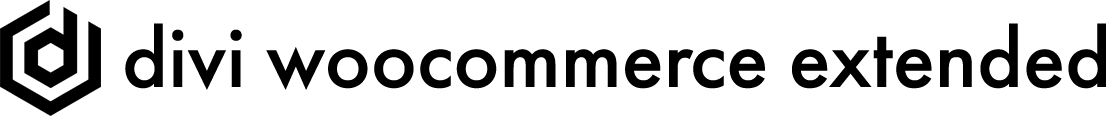Divi WooCommerce Checkout Manager
Create a customized checkout form on your store using the Divi WooCommerce Checkout Manager. It’s an easy-to-use Divi WooCommerce extension that allows you to hide or show checkout form fields. Plus, you can change their layout, apply custom labels, and more.
Collect the Only Checkout Information You Need
Display or Hide Checkout Fields
Using the Checkout Manager, you can easily decide what fields you want to display. It includes the option that makes your fields Required, Hidden, and Optional. Plus, you can set custom labels along with placeholders. You can also hide the label if you want.
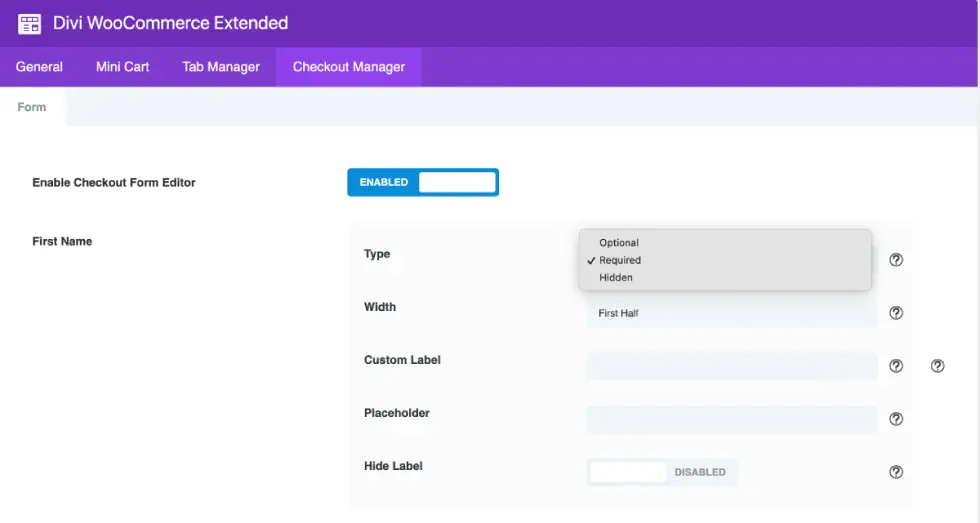
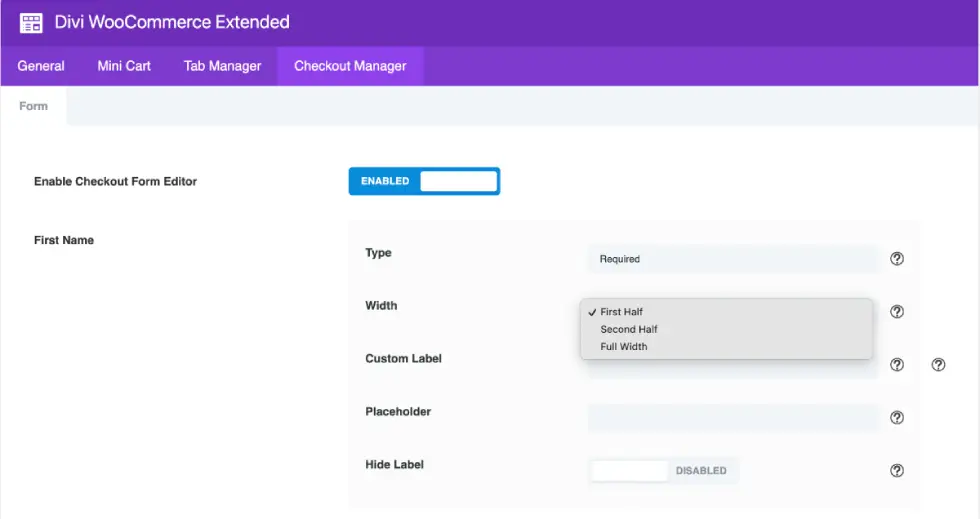
Take Control of Your Fields’ Design
Utilize Checkout Fields’ Layout Type
Besides the display option & information, this extension allows you to customize the fields’ look. It includes a layout option that lets you change fields to Half, Second Half, and Full Width. So, according to your requirements, you can easily make the fields adjust their size.