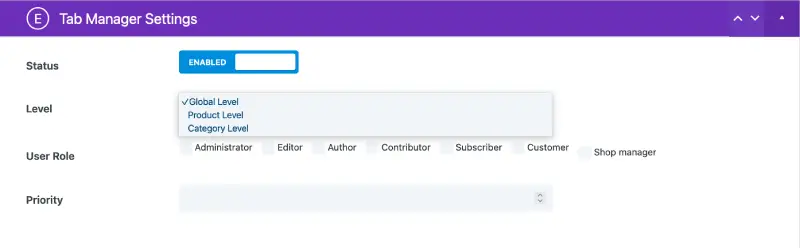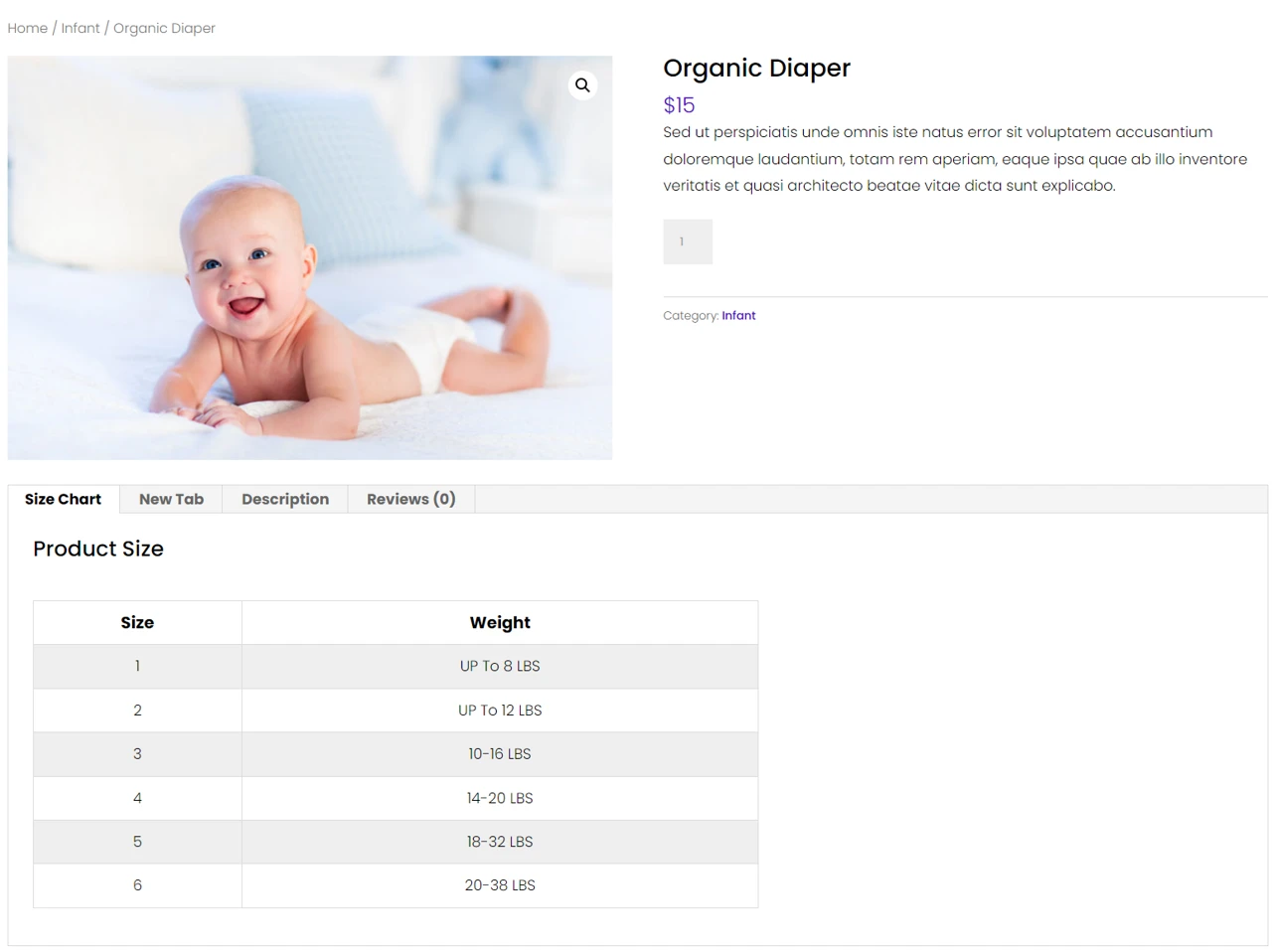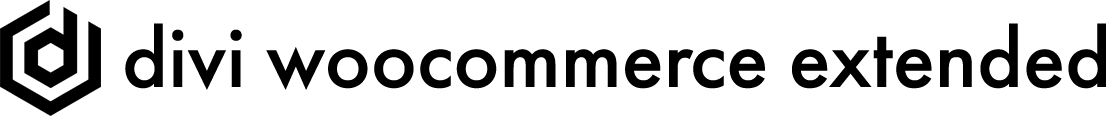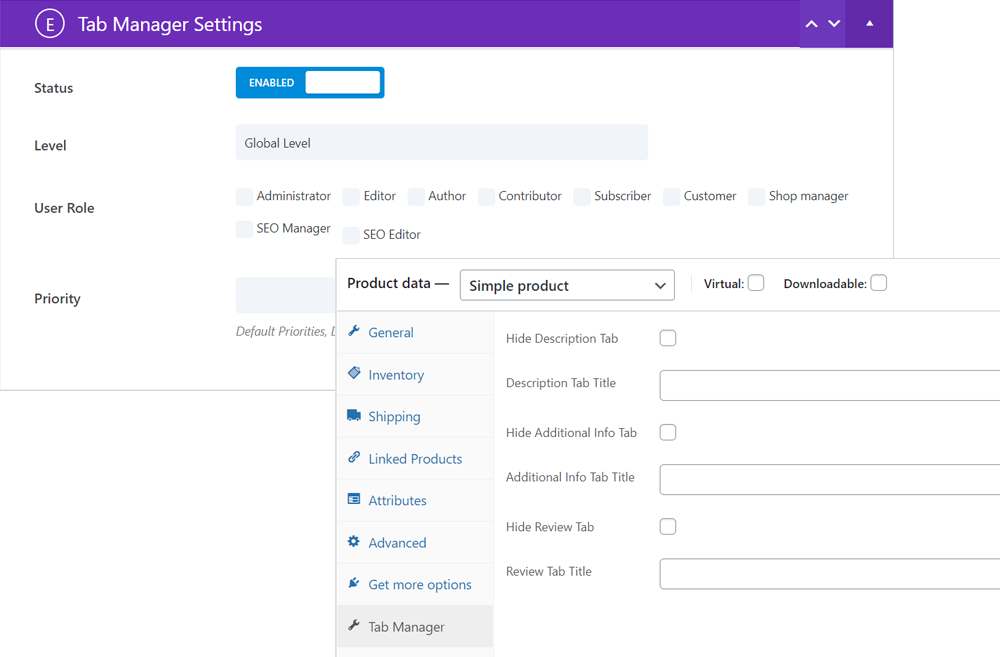Divi WooCommerce Product Tab Manager
Create customized tabs for individual WooCommerce product pages in Divi to display information in a much organized way. No necessity for customers to scroll long pages to view details. Instead, whatever they want to know could be found easily in the compact tabs — making product pages easy to explore at the same time, highly informative.
Show More Information Effectively
Add Custom Tabs on Product Page
A single click will allow you whether or not you want to display custom tabs on product pages. If you choose to display, you can show description, additional information, and reviews with the controls to define the custom title to each tab. And even you can disable any particular tab you don’t want to display. It’s easy as ABC.
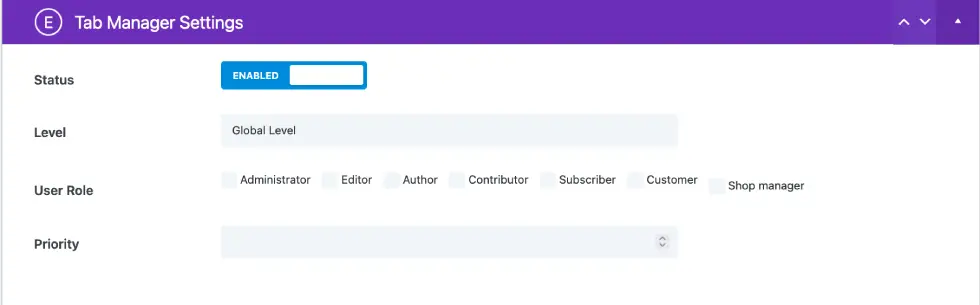
Keep Every User In Mind
Control Tabs Visibility According to the User Role
With multiple User Role options available with the extension, easily decide who can view the tabs. If you want to allow, all the users to view them, keep everything unchecked. Otherwise, tick those for whom you’ve created. Moreover, decide tabs placement, whether reviews will come first or additional information, using the priority option.
Filled With Versatility
Different Tabs for Different Products/Categories
To select where you want to display tabs and on which product, the extension includes 3 different levels: Global, Category, and Product. If you choose Global, all products will have tabs. When you choose the Category, then products specific to that category will have custom tabs. Similarly, the Products level will help you select the individual products to display customized tabs and improve their information.