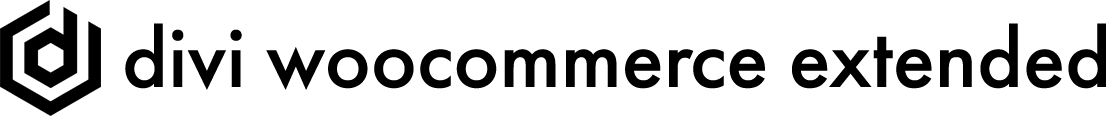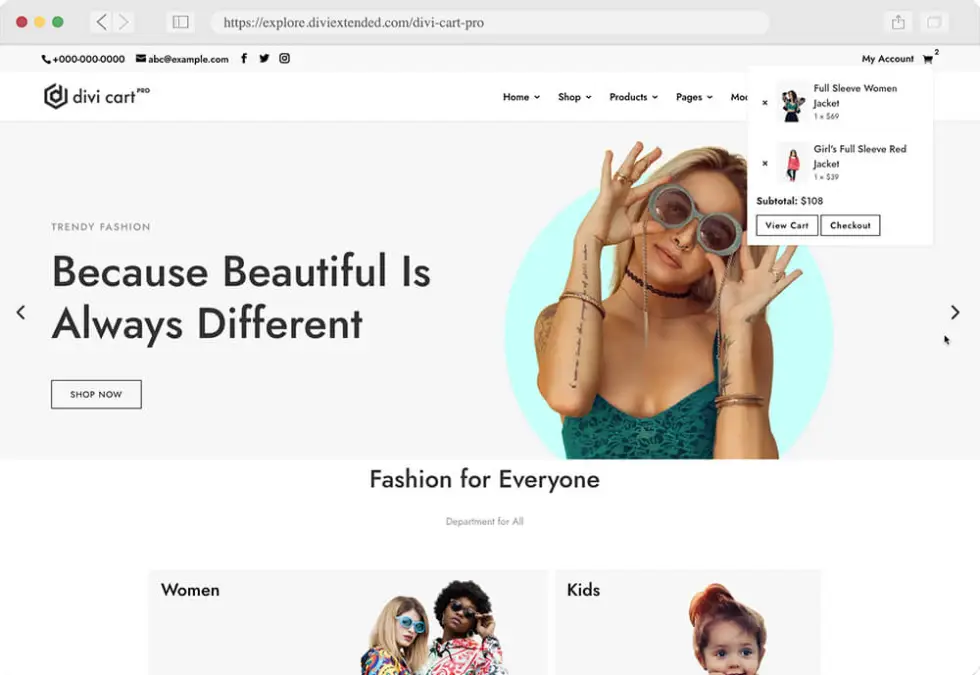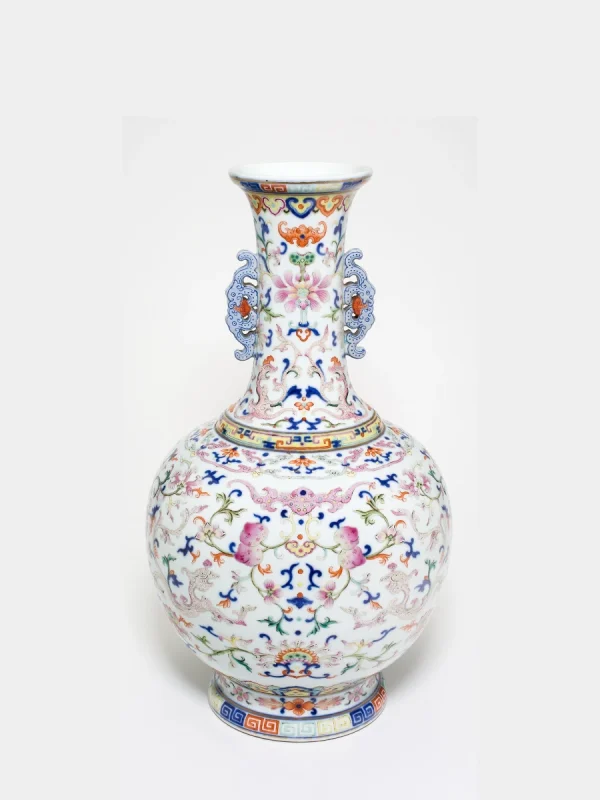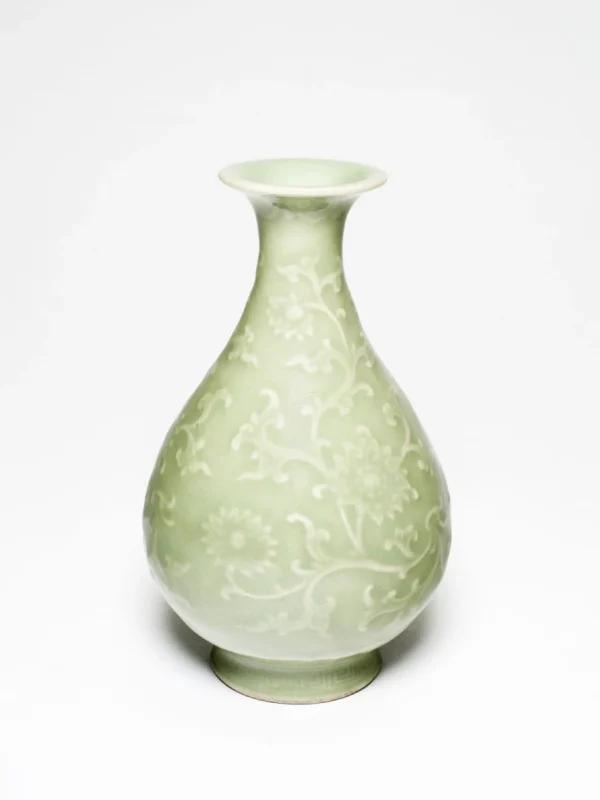WooCommerce Mini Cart Module For Divi
Provide your website customers and users with a fast and simplified method to view in-cart products directly from the page they’ve added. The WooCommerce Mini Cart module lets you display a cart icon on the site that simply allows users to do that. They can even do a lot more than view the products added to the cart without opening the cart page over and over.
Increase your conversion rate
Simplify The Purchase Process
With a cart icon created using the Mini Cart module, you save users time by providing them the ability to review cart subtotal; remove products, and visit the checkout page directly without opening the cart. It makes the process of adding products to the cart and checkout fast, easy, and super reliable.
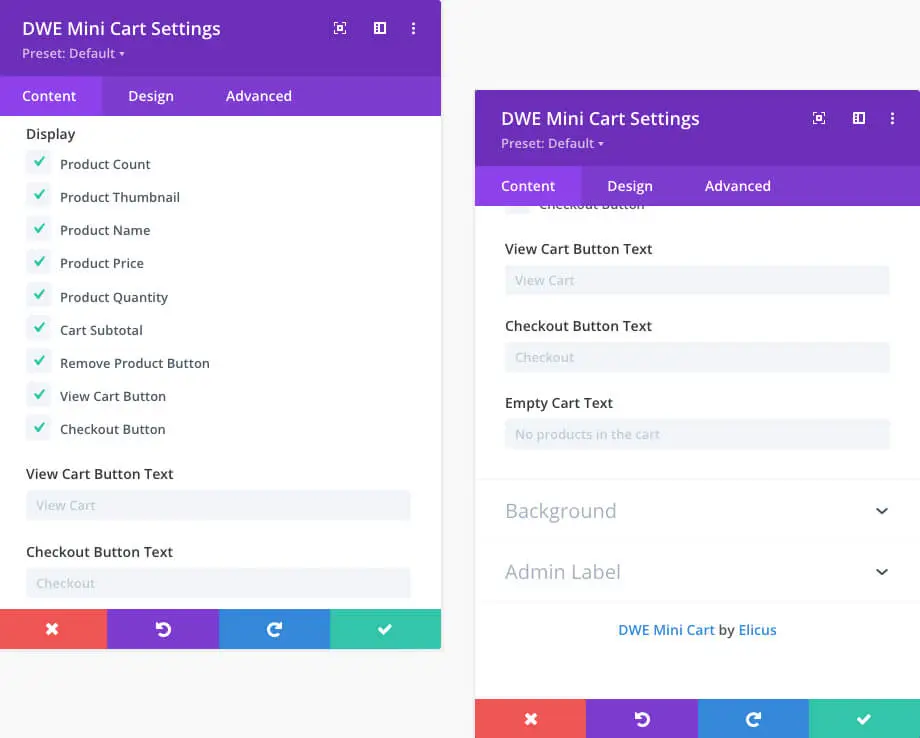
Upgrade Your Store Experience
Complete Control Over The Cart Content
Improve Mini Cart’s content presentation with intuitive options that allow you to choose what you want to display in the cart view. Whether it’s Product Count, Thumbnail; Cart Subtotal, or even Checkout & View Cart Button. The module provides you with 9 display options to choose from to make Mini Cart as informative as possible.
Custom Icon That Compliments Your Store
Open Cart in Attractive Way
Keep it simple, or keep it lit; the module allows you to set when to open the cart with Click and On-Hover function. You can also choose to display the content in the Dropdown menu, Overlay, Off-Canvas, and even Modal window. In addition, to make the cart icon look suitable to your website’s nature, you can use custom icons that fuel your vision.